Learning paths: what they are
Most of the activity in CommonSpaces is aimed at the creation and use of learning paths; these are known also as learning pathways.
This page will introduce you to the use of learning paths, briefly LPs, while another help page will explain how to create them and will address some more technical issues.
What is a learning path
Nodes
Learning paths are made up of nodes, each repesenting a knowledge chunk; nodes are of two types: OER nodes and connective nodes.
OER nodes
The term OER stands for "open educational resource". OERs constitute or describe reusable learning contents, CommonSpaces catalogues a large number of OERs.
An OER node references an OER in the catalogue of CommonSpaces. Examples of OERs that can be conveniently included in a learning path are:
- an OER whose URL is the web address of an online resource, such as a web page or a Youtube video
- an OER with an attached document in a format that the Platform is able to visualize, such as a PDF or ODT.
An OER node can specify a range, which can affect its visualization in the context of playing a LP:
- if the OER has one or more PDF documents as attachments, the range is a simple or complex expression telling how to extract and chain slices (sets of contiguous pages) of those documents
- if the OER refers to a Youtube video, the range is a number specifying that the video should be played starting at some time (in seconds)
- if the OER refers, through its url, to an online resource other then a Youtube video, such as a web page or a downloadable PDF document, the range will affect only the export of the LP as a unique PDF.
Connective nodes
Connective nodes are created as a glue to connect the OER nodes, to complement them, to describe the role of some OERs in the learning path. Typical connective nodes are:
- a simple web page
- a small PDF document.
LP types
There are three types of learning paths, of growing complexity:
- collection; a simple collection is an unorderet set of nodes
- sequence; a sequence is an ordered collection
- tree (or DAG); a tree has a root, branches (subtrees), intermediate nodes and leaves, which are also nodes; the hierarchical structure of a tree is like that of the file system of a PC.
(*) Sometimes tree LPs are also called DAG LPs since technically a tree is a special case of an "direct acyclic graph" (DAG).
Playing a Learning Path
From the base view of a learning path, showing its metadata, you can pass to the play view by clicking on the start-play icon.
The nodes of a learning paths are presented to the user in a predefined order:
- individual nodes in a collection are played sorted according their creation date
- nodes in a sequence are played in the order defined by the sequence itself
- a tree is played by visiting its nodes in the depth-first order(*).
(*) The visit starts from the root of the tree, continues with its first child and then with the first child of this, if present; before visiting the siblings of a node, all its children are visited in their order.
The play view
In the play view, it is possible to visit the nodes in two ways:
- in their natural order, by using the previous-next arrows in the navigation bar above the content area
- in a random order, by clicking on the items of the summary in the left column.
In any case
- title and description of the LP are shown in the top-left panel, together with a link to the base view of the LP itself
- the current node is highlighted in the summary, where the node types are shown using the initial letter
- the navigation bar, besides the node label (or the title of the associated OER), shows the position of the current node in the play sequence and the node type, with a link to the OER in the case of an OER node.
Exporting a Learning Path
Identified (logged-in) users can generate and download, for their own use, a linearized PDF version of a LP.
The structure of the PDF document mirrors that of the play view, but the content is different, especially for OER nodes referring online resources: the result is dependent on the value of the range field of each node, which in most cases doesn't affect the way a resource is visualized in the play view.
Creating and editing a Learning Path
A LP can be created by the project members inside projects of type "Learning path creation", where it is possible also to create or catalog OERs. LPs can be created also in projects of special type, such as support projects, mentoring projects.
To be seen by users other than the project members and the project supervisors, a LP must be published.
A LP can be created also inside the private space of a user, which is accessible from the user dashboard. A LP in the private user space cannot be published, but it can be moved to a project of which the user is a member, by using a cut-and-paste functionality.
Another help page will explain in detail how to create and manipulate learning paths and will address some more technical issues.