Cataloguing educational resources
This page is devoted to the cataloguing of the OERs (Open Educational Resources); related pages
- explain what are the OERs
- explain what are the Learning Paths and how you can create new Learning Paths making use of the available OERs
- describe the catalog of external Repositories from which most OERs have been drawn and where many other you can find by yourself.
Please, consider that registering and authenticating is currently a pre-requisite for any form of contribution to the contents of CommonSpaces.
The CommonS platform supports the cataloguing of educational resources, typically requiring the following steps
- cataloguing the sources from which those resources are taken; sometimes, we call said sources Repositories, even if in some cases they only include references (this step is optional)
- collecting the individual educational resources; we are calling them OERs (Open Educational Resources), even if their degree of opennes is very variable
- describing and classifying the OERs, by associating to each of them a set of metadata.
How to catalog the OERs
To add the record for a new OER, you should click on the OER Classify link in the summary page of a project of type OER classification or Learning path creation; a form will open allowing to describe the resource by assigning values to a number of metadata, some of which are mandatory.
Please, note that most of the metadata, and the dictionaries of allowed values for them, have been taken in bulk from the the OER Commons project, since the people there have devoted much effort in designing a classification system useful for exchanging information on educational resources.
The data model
Below is the list of the fields present in the OER classification form:
Identification metadata
This section of the edit form includes all mandatory fields and those useful to access them
- title (*); the original title of the resource
- specific URL of the OER; this information is very important, especially if the OER has been drawn from a non-catalogued source
- abstract or description (*); short description
- terms of use (*); kind of licence; a legenda is provided in the section Classification vocabularies below
- source repository; if the OER has been drawn from a catalogued source, that repository should be specified here; this can be done by entering a few characters of its name and selecting the name itself from the list of results
- other info to identify/access the OER in the source repository, if any
- embed code; HTML code to be used to visualize, inside a page of CommonSpaces, a resource of some special types that is accessible online through its URL.
Classification metadata
This section of the edit form allows to characterize the OERs according to a number of categorization dimensions, useful in searching and evaluating them; some of the classification vocabularies are described later.
- type of material: the kind of educational material (refers primarily to its purpose and form, less to the media)
- target audience: level(s) of the target learner in a typical educational system
- subject areas: one or more topics chosen from a small pre-defined hierarchically organized set
- tags: list of descriptive terms, chosen from a managed set
- languages: the language, or the languages, in which the resource is available
- media formats
- accessibility features
- additional metadata: without changing our data model, but only by configuring data in the database, we can add simple kinds of metadata, including some of those specified by the generic set defined by the Dublin Core standard; currently we handle in this way only the Author and Publisher metadata, which allow multiple values.
Derivation-related fields
This section of the edit form is relevant only for OERs resulting from activity in CommonSpaces, that is for OERs that CommonSpaces members have produced by translating or adapting in other way other OERs:
- derived from: if the OER has been derived from one or more other catalogued OERs, these should be listed here; you can specify each of them by entering a few characters of its title and selecting the title itself from the list of results
- translated: check this box if the OER has been derived by translating it
- adapted/remixed: check this box if the derivation of the OER from other OERs didn't involve translation only.
(*) The red star identifies mandatory information fields; this doesn't mean that the other are not important.
The classification vocabularies
Terms of use
The license types are shown at the leaves of the hierarchy tree below, inside three branches ranked by increasing restriction level. The last, empty, branch means that no clear information on the terms of use is provided and/or known.
This classification, drawn from the OER Commons site, refers mainly to the Creative Commons licenses schema (see also on Wikipedia). All the Creative Commons license codes include the "CC" acronym and possibly additional 2-character codes:
- No Strings Attached (the most open license types); it is possible to share and modify the original contents for any purpose, even a commercial one; the unique, but important, requirement for the CC BY licence is to "attribute" credits (acknowledge the owner of the license) and to highlight the changes done, if any
- CC BY - Creative Commons Attribution
- Public Domain
- Remix and Share (fairly open license types); licenses in this group are similar to the previous ones, with some additional constraints: Share Alike (SA) means that the derived content cannot have a more restrictive license than the original one; Noncommercial (NC) is a self-explaining term
- CC BY-SA - Creative Commons Attribution-Share Alike
- CC BY-NC - Creative Commons Attribution-Noncommercial
- CC BY-NC-SA - Creative Commons Attribution-Noncommercial-Share Alike
- CC NC-SA - Creative Commons Noncommercial-Share Alike
- GNU FDL - GNU Free Documentation License (Remix and Share)
- Share Only (quite restrictive license types); licenses in this group allow only sharing and no derivation (no changes)
- CC ND - Creative Commons Attribution-No Derivative Works
- CC NC-ND - Creative Commons Attribution-Noncommercial-No Derivative Works
- Read the Fine Print; it is left to the reader to get an idea, by carefully reading what is written at the source (literally "fine print" refers to legal notices written with small characters).
Type of material and media formats
The metadatum type of material refers primarily to the purpose and form of the educational material, less to the media. Allowed values are:
Activities and Labs, Assessments, Audio Lectures, Case Study, Data, Full Course, Games, Homework and Assignments, Images and Illustrations, Instructional Material, Interactive, Lecture Notes, Lesson Plans, Primary Source, Readings, Reference, Resource Review, Simulations, Specimen, Student Guide, Syllabi, Teaching and Learning Strategies, Textbooks, Unit of Study, Video Lectures, Software Tool.
The metadatum media formats, which has a more technical meaning, can take multiple values from the following set:
Audio, Braille/BNF, Downloadable docs, eBook, Graphics/Photos, Interactive, Mobile, Text/HTML, Video, Other.
Target audience
This metadatum specifies the expected level(s) of the learner in a typical educational system. You can find the allowed values in the picture of the edit form.
The allowed values include primary education, secondary education and post-secondary education with a number of sub-cases; also informal education is an allowed value, even if isn't an education level in the strict sense.
Subject areas and tags
The allowed values for the subject areas don't cover all disciplinary areas but only those of most interest for CommonSpaces; however, their number could grow in the future. More subject areas can be selected for an OER. You can find the current options in the picture of the edit form, on two levels, more general (top level) and more specific (bottom level).
Tags are intended to complement the choice of the subject area(s) by providing a larger, non hierarchical set of keywords to characterize the OERs. The set of tags, shown in the edit form, could be extended and/or reorganized in future based on the popularity of the tags themselves. Tags can be added to an OER, or removed from it, simply by clicking on them.
Accessibility features
This metadatum can take multiple values from the following set:
- Visual
- Auditory
- Textual
- Audio Description
- Caption
- Verbatim Captions
- Long Description
- Transcript
The OER edit form
Here is a picture of the form allowing to catalog an OER:
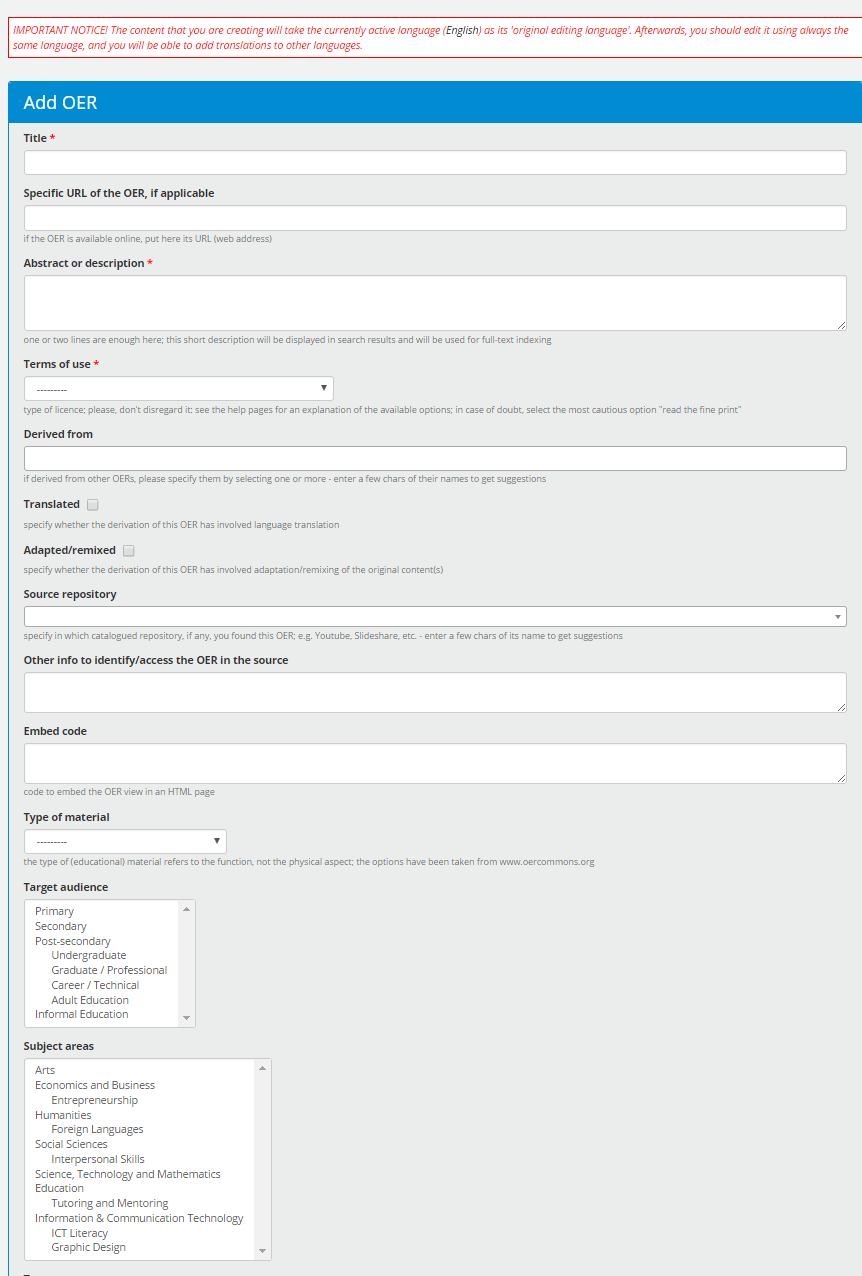
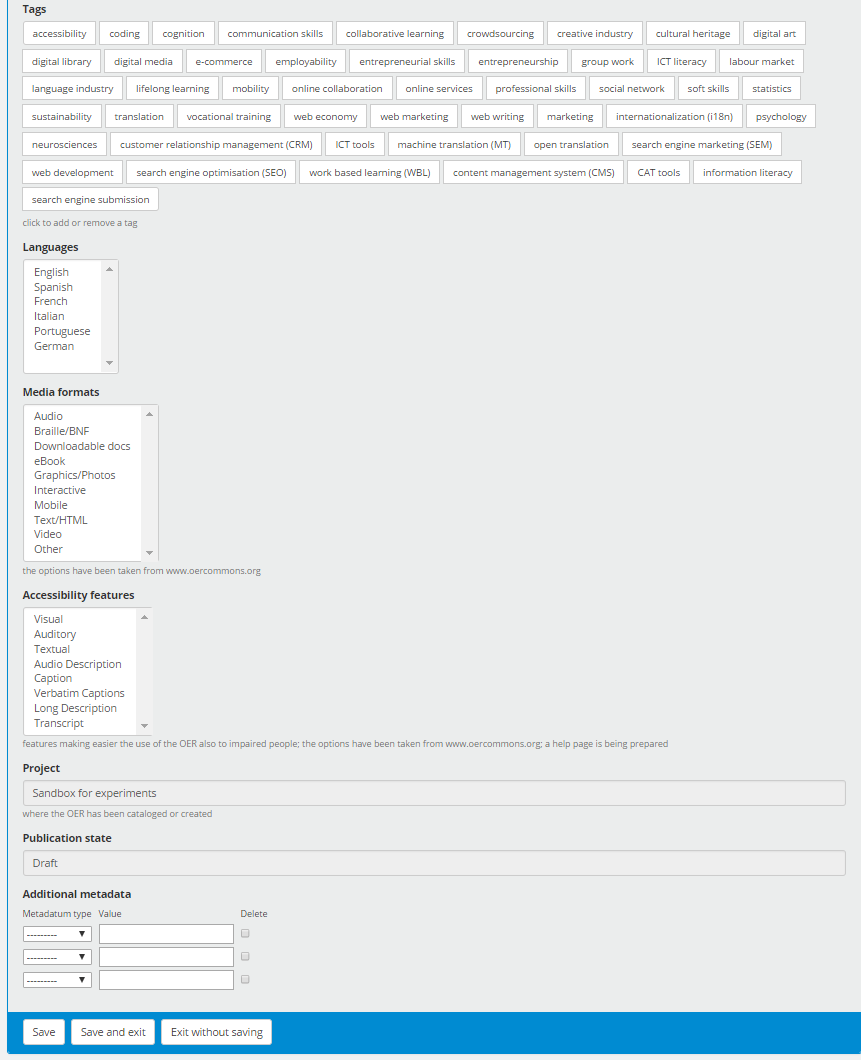
Other data associated to an OER
The data model of an OER includes fields whose values aren't entered by the author through the edit form but are set by the application; they hold context and state information.
- original editing language: as explained in a couple of help pages (Internationalization, Translation), most fields of the OER record are language aware, that is they can hold content adapted to the language of the user; the translation of a few text fields (Title and Abstract or description) is under direct control of the author of the OER record; the value of the original editing language field remembers the reference language of those language aware fields, which is implicitly chosen by the author at creation time
- project: the project inside which the OER has been catalogued or created
- author: the user who has catalogued or created the OER
- creation date: the date when the cataloguing of the OER has started
- modification date: the last date on which the the OER record has been modified
- publication state: the start value is Draft (data incomplete or to be revised); the value of this field changes according to the state transitions of a publication workflow.
The available publication states are:
- Draft, Submitted, Retracted, Published, Un-published.