Open Educational Resources (OER)
CommonSpaces is much about finding, evaluating and reusing open educational resources (OER). This page will introduce you to what OERs are in CommonSpaces. Another help page addresses Cataloguing educational resources; other pages are devoted more specifically to the learning paths (LP).
OERs in CommonSpaces
Open educational resources (OER) are freely accessible, openly licensed documents and media that are useful for teaching and learning. Depending on the context, we use the term OER to refer to the resource itself or, more often, to a catalogue entry that describes the resource.
The OER record
An OER record - an entry in the OER catalogue of CommonSpaces - is a set of metadata that describe and classify a resource; the default view of an OER record, shortly OER, includes the following information items:
- title; usually it is the original title of the resource, but could be rephrased by the author (of the OER record) to make it more useful in identifying the resource itself
- short description; should be very concise, since it is shown together with the title in some search results; also, it should include keywords useful for full-text indexing and search
- URL; a reference to the resource, when it is accessible online, on the web
- external repository: the source where the resource has been found
- other OERs, if any, from which the resource has been derived by adaptation, including translation.
An OER can be described more completely by associating to it a set of classification metadata; these can include
- subject areas (topics) and the education level to which the OER is targeted
- tags: list of descriptive terms, chosen from a predefined set
- languages: the language or the languages in which the resource is available
- type of material, media formats and accessibility features
- terms of use: kind of licence
you can find more information on the meaning of the above mentioned metadata, in particular on the terms of use, in the help page Cataloguing educational resources.
Finally, some contextual information is available on each OER, including
- the author (of the OER record, that is of the metadata) and the CommonSpaces project where the OER was catalogued or created
- the date of creation and the date of last modification of the OER record
and, possibly
- a summary of the evaluations of the OER done by users
- a list of the learning paths (LPs) that exploit the OER by including nodes referencing it.
OER types
Usually an OER record describes a resource that is located outside CommonSpaces, and normally it includes a link to the resource itself or to a more detailed presentation of it. Sometimes, it also includes
- a copy of the resource, consisting in an attached file, such as a PDF document or a PP presentation.
It is always possible to download a document attached to an OER; it is also possible to view it inline (inside a page of CommonSpaces) if it is
- a PDF document
- a document of a type defined by the OpenOffice suite: a text document (ODT), a spreadsheet (ODS), a presentation (ODP)
- a file with an image format, such as GIF, JPG and PNG.
When the URL field points to an external resource that is accessible online, CommonSpaces, tries to provide an inline view of it, that is to allow the user to interact with it by embedding a view of the resource itself in the web page. Usually this is possible for the following types of online resources (or of attached documents)
- a PDF document
- a YouTube video
- a video subtitled with Amara
- a SlideShare presentation
- a conceptual map of MindMaster
- ...
examples are provided by the LP Embedding resources from specific applications.
Using the OERs
Searching
There is a dedicated form to search the OERs in the catalogue of CommonSpaces. You can also search them using the livesearch box, a control placed at the right of the main menu bar in almost all pages.
To find OERs based on the value of some metadata, you can browse the OER tab of the distributions page.
More information on searching can be found in the help page How to search this site.
Evaluating
Registered users can asses the quality of an OER, using the Add evaluation button. They can also get a list of the evaluations already present.
The evaluation form requires to write a short review text and to grade the OER, with an overall score, on five levels (poor, fair, good, very good, excellent). It is also possible to assign specific scores to the following facets of the OER quality
- technical quality; e.g. audio or video quality, quality of presentation, etc.
- communicative quality; e.g. message immediacy and clarity
- cognitive quality; e.g. originality and creativity
- scientific quality; e.g. scientific validity of content and methodologies, critical aspects, interdisciplinarity.
In principle it is the resource itself that has to be evaluated, but obviously an evaluation can be strongly affected by the completeness and quality of the metadata entered by the author of the OER record.
Reusing
Remixing and reusing are what OERs are intended for. In CommonSpace this mean primarily to build and use (play) learning paths.
To promote the reuse of the OERs, first of all one must be aware of their existence; with this in mind, CommonSpaces
- supports the cataloguing of the open resources as one of its basic functionality
- offers several functions to retrieve catalogued resources (OERs) and examples of their use inside learning paths.
Currently, CommonSpaces doesn't support directly other kinds of reuse, such as adaptation, of which translation is a special case, but it allows to keep track of the derivation of a new OER from existent OERs
Adding OERs to CommonSpaces
This topic is addressed by the help page Cataloguing educational resources.